Flow Studio
AI Short Films and Video Generator | Flow Studio
Flow Studio turns any idea into a short video with background music, sound effects, dialogue and voices that lasts up to 3 mins.
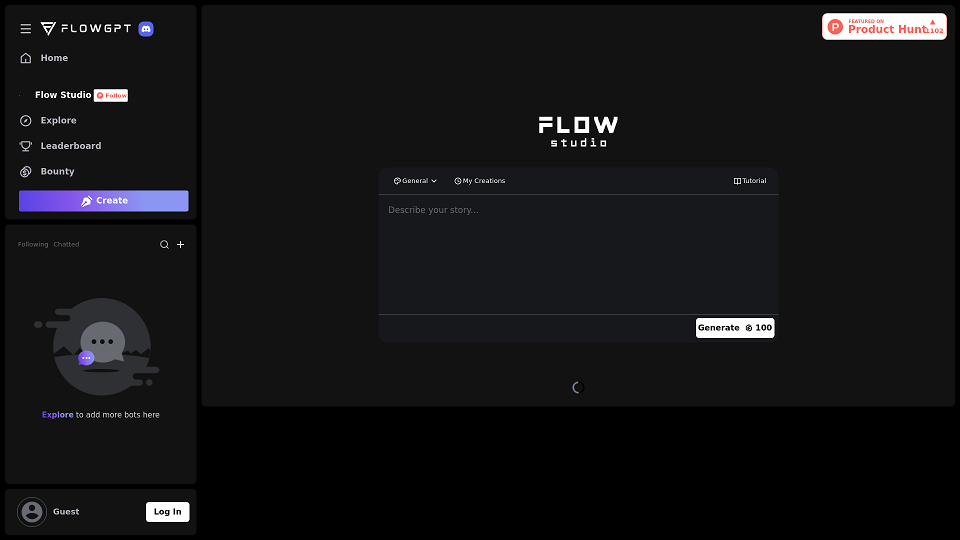
Flow Studio Introduction
Flow Studio is an innovative AI-powered video generation platform that empowers users to transform their ideas into captivating short films. With a focus on simplicity and efficiency, Flow Studio allows anyone to create professional-quality videos up to 3 minutes in length.
Key Features and Advantages:
Flow Studio stands out for its comprehensive suite of features, including:
- AI-Powered Video Generation: Leveraging the power of artificial intelligence, Flow Studio generates high-quality videos from text prompts, eliminating the need for complex editing software or technical expertise.
- Customizable Templates: Users can choose from a variety of pre-designed templates or customize their videos with background music, sound effects, dialogue, and voiceovers, providing unparalleled creative control.
- User-Friendly Interface: The platform features an intuitive drag-and-drop interface, making it easy for users of all skill levels to navigate and create stunning videos.
- High-Quality Output: Flow Studio utilizes advanced algorithms to ensure videos are rendered in high definition, delivering a professional and visually appealing final product.
- Time-Saving Solution: By automating the video creation process, Flow Studio significantly reduces the time and effort required to produce engaging content, allowing users to focus on their ideas.
Target Audience:
Flow Studio caters to a wide range of users, including:
- Content Creators: Empowering social media managers, marketers, and influencers to produce captivating video content quickly and easily.
- Businesses: Providing a cost-effective solution for creating marketing videos, product demos, and internal communication materials.
- Educators: Offering a dynamic tool for creating engaging educational videos and presentations.
- Individuals: Enabling anyone to bring their creative visions to life, regardless of technical skill.
Pricing:
While specific pricing details are not available on the website, Flow Studio's accessibility and ease of use make it an attractive option for users seeking a powerful yet affordable video generation solution.
Summary:
Flow Studio revolutionizes video creation by providing an intuitive and accessible platform for generating high-quality short films. Its AI-powered capabilities, customizable features, and user-friendly interface empower anyone to produce professional-grade videos, making it an invaluable tool for content creators, businesses, educators, and individuals alike.
Flow Studio Frequently Asked Questions
What is Flow Studio?
Flow Studio is an AI-powered video generation platform that allows users to create short videos up to 3 minutes long using text prompts.
What kind of videos can I create with Flow Studio?
You can create various short videos with background music, sound effects, dialogue, and voices. The platform seems particularly focused on genres like horror and general creative content.
How long can the videos be?
Flow Studio allows you to create videos up to 3 minutes in length.
Is Flow Studio better than Luma, Pika, or Sora?
The website claims to be better than Luma, Pika, and Sora for creating AI videos. However, it's best to try it yourself and compare the features and results to form your own opinion.
How do I use Flow Studio to create a video?
While the specific steps aren't outlined on the homepage, there's a 'Generate' button below the text prompt area, suggesting a simple process of inputting your idea and letting the AI generate the video.
Are there any tutorials available for Flow Studio?
Yes, the homepage links to a tutorial, indicating that there are resources available to help you learn how to use the platform effectively.
Can I share my videos with others?
The presence of a 'Leaderboard' section suggests that users can share their creations and potentially compete with others.
Is Flow Studio free to use?
The homepage doesn't mention pricing details, so it's unclear whether Flow Studio is free, has a subscription model, or offers credits for video generation.
Can I provide feedback on the videos I create?
It's unclear from the homepage whether there are feedback mechanisms or editing options available once a video is generated.
How do I stay updated on Flow Studio's latest features and news?
The homepage doesn't explicitly mention social media or newsletter options, but it does have a link to join their Discord community.