InlineGPT
Prompt anywhere!
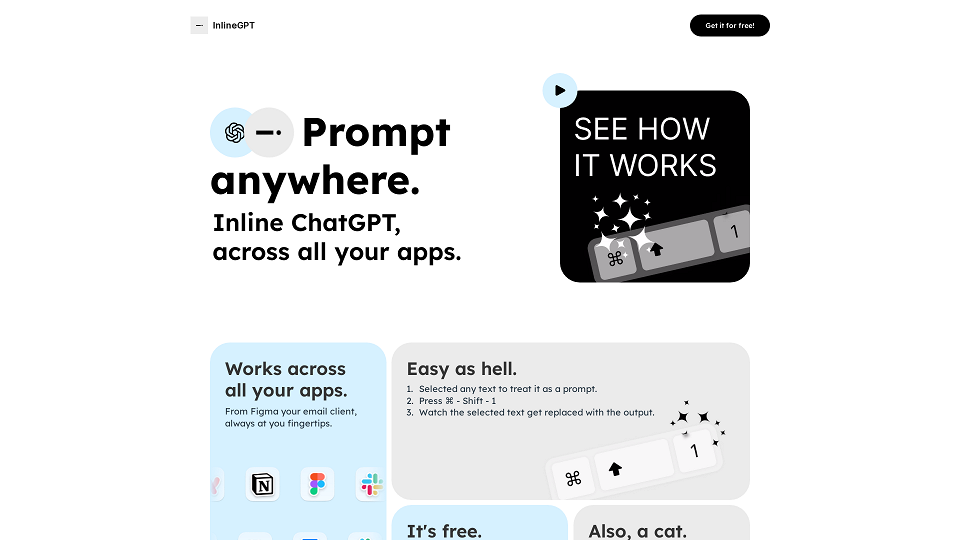
InlineGPT Introduction
InlineGPT is a free tool that allows users to access ChatGPT within any application. By selecting text and using a keyboard shortcut, users can get ChatGPT responses directly integrated into their workflow. The tool is described as easy to use and only requires an OpenAI API key. While the website doesn't explicitly list all supported applications, it showcases logos of popular tools like Figma and email clients, suggesting broad compatibility.
InlineGPT Use Cases
Generating content within design tools like Figma
Getting AI assistance while writing emails
Streamlining workflows by accessing ChatGPT without switching applications
Core features of InlineGPT
Works across all apps
Easy to use with a simple three-step process: select text, use keyboard shortcut, get ChatGPT output
Free, requiring only an OpenAI API key
InlineGPT Frequently Asked Questions
Is this 100% free?
Yes, InlineGPT is free to use. You only need to provide your own OpenAI API key.
What model is this using?
The website doesn't specify which ChatGPT model InlineGPT utilizes. You might need to contact the developer or refer to the tool's documentation for this information.
Any plans for more features?
The website doesn't mention future feature plans. Following the developer on social media or checking for updates on the website might provide more insight.
What about data privacy?
The website doesn't provide a specific privacy policy. For information on data handling, it's recommended to reach out to the developer or look for a privacy statement within the application.
Users who use InlineGPT
Professionals who use ChatGPT regularly
Individuals seeking to improve productivity by integrating AI into their daily tasks
Anyone looking for a seamless way to access ChatGPT across different applications