LiveLink
LiveLink | AI generated video clips for social media
Let Ai find the best bits from your long-form videos, and turn them into short viral clips. Viral Clips. Minimal Effort. Tailor Your Videos to Any Platform. Powered by ai technology.
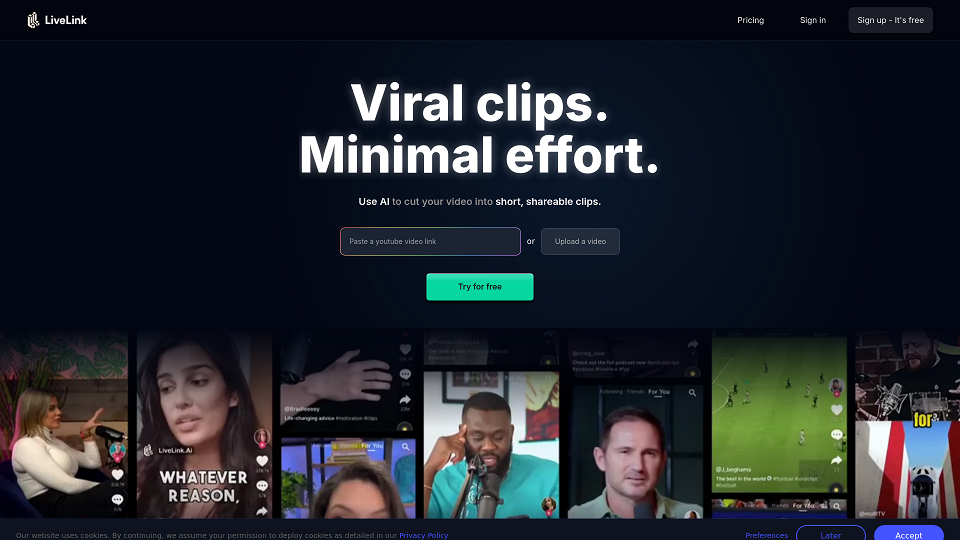
LiveLink Introduction
LiveLink: Your AI-Powered Video Content Creation Partner
LiveLink is an innovative platform designed for content creators, marketers, and businesses seeking to maximize their impact on social media. LiveLink leverages the power of artificial intelligence to simplify and accelerate the process of creating engaging short-form video clips from longer content.
Effortless Clip Generation
LiveLink's core strength lies in its AI-driven clip maker. Simply upload your video, whether it's a YouTube link or a local file, and LiveLink's intelligent algorithms will analyze the content, identify key moments, and automatically generate multiple short, shareable clips. These clips are optimized for various platforms like TikTok, YouTube Shorts, and Instagram Reels, ensuring your content reaches the widest audience possible.
Advanced Editing Features
LiveLink goes beyond basic clip generation, providing a suite of advanced editing tools to refine your content. The platform includes a powerful video trimmer, allowing you to easily adjust the start and end points of your clips. LiveLink also offers a captions editor, enabling you to add, edit, and style captions with ease, ensuring your videos are accessible to a wider audience. Additionally, LiveLink's speaker tracking feature ensures the focus remains on the speaker, keeping them in frame throughout the clip.
Customization and Branding
LiveLink understands the importance of brand consistency. The platform allows you to create custom templates with your brand's colors, fonts, and logos, ensuring your clips maintain a cohesive look and feel across all platforms. LiveLink also offers a TikTok overlay feature, enabling you to preview your clips within the TikTok interface, ensuring they are visually appealing and engaging.
Time-Saving Automation
LiveLink streamlines your workflow with time-saving automation features. The platform's auto caption generator automatically adds captions to your clips, eliminating the need for manual transcription. LiveLink also offers a scheduling feature, allowing you to plan and automate your social media posts, ensuring your content reaches your audience at the optimal time.
Pricing and Target Audience
LiveLink offers a range of pricing plans to suit different needs. The "snippets - starter" plan, priced at $15 per month (billed yearly), provides 100 video upload minutes, 720p rendering quality, and basic support. The "snippets - pro" plan, priced at $25 per month (billed yearly), offers 500 video upload minutes, 1080p rendering quality, priority support, and more. LiveLink is ideal for content creators, marketers, businesses, educators, and anyone looking to create engaging short-form video content quickly and efficiently.
Summary
LiveLink is a comprehensive AI-powered video content creation platform that simplifies the process of generating, editing, and sharing engaging short-form video clips. With its intuitive interface, advanced features, and flexible pricing plans, LiveLink empowers users to maximize their social media impact, saving time and resources while maintaining brand consistency.
LiveLink Frequently Asked Questions
What is LiveLink?
LiveLink is an AI-powered platform that helps creators easily turn their long-form videos into short, shareable clips for social media. It uses AI to identify the best parts of your videos and automatically creates engaging clips, saving you time and effort.
How does LiveLink work?
You can either upload your video file or paste a YouTube link. LiveLink's AI then analyzes the video, identifies key moments, and creates short clips optimized for different platforms like TikTok, Instagram Reels, and YouTube Shorts. You can further customize these clips with captions, templates, and branding.
Is LiveLink free?
Yes, LiveLink offers a free trial. You can sign up and try out the platform's features before choosing a paid plan that suits your needs.
What are the benefits of using LiveLink?
LiveLink offers several benefits, including automated clip creation, saving time and effort, customizable templates and branding, automatic captioning, and advanced editing capabilities. It helps you create engaging content for social media and grow your audience.
Can I customize the clips generated by LiveLink?
Absolutely! LiveLink provides an editor where you can personalize your clips. You can trim them, add your own branding, and fine-tune various aspects to match your style.
Does LiveLink offer automatic captioning?
Yes, LiveLink automatically adds captions to your clips using its AI. You can also edit the captions, change their style, and adjust how they appear on the video.
What social media platforms are LiveLink clips optimized for?
LiveLink optimizes clips for popular platforms like TikTok, Instagram Reels, Facebook Stories, and YouTube Shorts, ensuring your content looks great on each platform.
Can I download the clips created by LiveLink?
Yes, you can download the clips in various formats suitable for different social media platforms.
Does LiveLink offer any other tools besides the AI clip generator?
Yes, LiveLink provides additional tools like a YouTube video downloader, a loop video tool, a YouTube transcript generator, and an auto caption maker, offering a comprehensive suite for content creators.
What kind of support does LiveLink provide?
LiveLink offers support to its users, with varying levels of priority depending on your subscription plan.
How can I get started with LiveLink?
You can easily get started by visiting the LiveLink website and signing up for a free account. From there, you can explore the platform, upload your videos, and start creating engaging clips for your social media channels.