Convert videos and podcasts to blog posts with AI in Google Docs - VideoSnack
Repurpose YouTube videos you already made and turn them into blog posts, newsletters, tweets or other type of content. Export to WordPress in seconds.
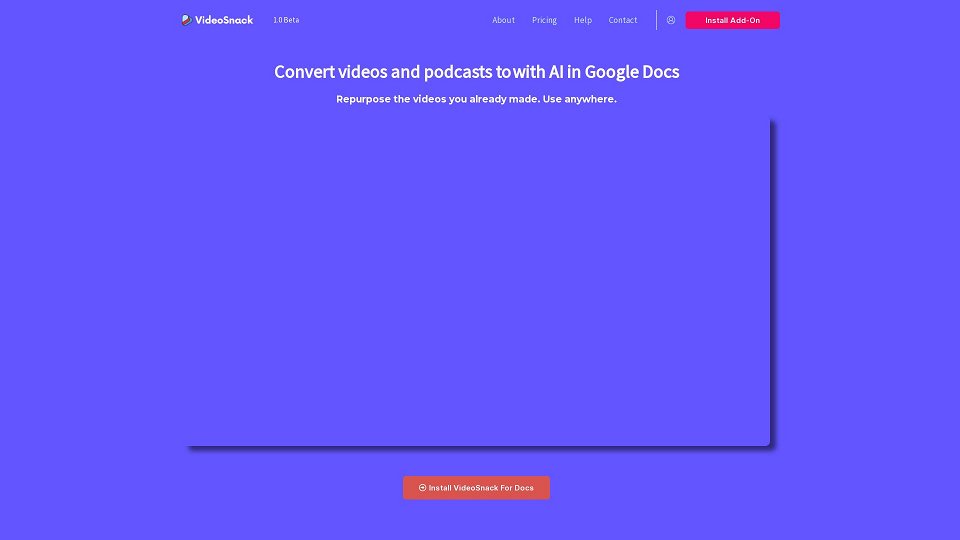
Convert videos and podcasts to blog posts with AI in Google Docs - VideoSnack Introduction
VideoSnack is an AI-powered tool that converts video and podcast content into written formats such as blog posts, newsletters, summaries, show notes, reviews, and tutorials. The tool integrates with Google Docs and allows users to repurpose their existing video content for better SEO and wider reach. VideoSnack offers features like content format selection, length control, tone of voice adjustment, multi-language support, and custom instructions for AI. It also includes SEO analysis and export options for WordPress. The target audience includes agencies, publishers, affiliates, bloggers, editors, technical writers, in-house teams, and content managers.
Convert videos and podcasts to blog posts with AI in Google Docs - VideoSnack Use Cases
Repurposing video content into blog posts
Creating newsletters from video transcripts
Generating show notes for podcasts
Converting video tutorials into written guides
Summarizing video content for easy sharing
Core features of Convert videos and podcasts to blog posts with AI in Google Docs - VideoSnack
Convert videos and podcasts to various text formats
AI-powered content generation and optimization
Integration with Google Docs
Content format selection
Content length control
Tone of voice adjustment
Multi-language support
Custom instructions for AI
SEO analysis
Export to WordPress
Convert videos and podcasts to blog posts with AI in Google Docs - VideoSnack Frequently Asked Questions
What is VideoSnack?
VideoSnack is an AI-powered tool that converts video and podcast content into written formats, such as blog posts, newsletters, and more.
How does VideoSnack work?
Paste your video link, select your options, and our AI generates optimized text content within 60 seconds.
Is my video content kept private?
While the website doesn't explicitly mention data privacy, they do link to their Privacy Policy at the bottom of the page.
How much does VideoSnack cost?
The website offers a 'Pricing' page accessible from the footer menu.
Users who use Convert videos and podcasts to blog posts with AI in Google Docs - VideoSnack
Agencies
Publishers and Affiliates
Bloggers and Editors
Technical Writers
In-house Teams
Content Managers