Airtable
The platform to build next‒gen apps | Airtable
Airtable is a low‒code platform to build next‒gen apps. Move beyond rigid tools, operationalize your critical data, and reimagine workflows with AI.
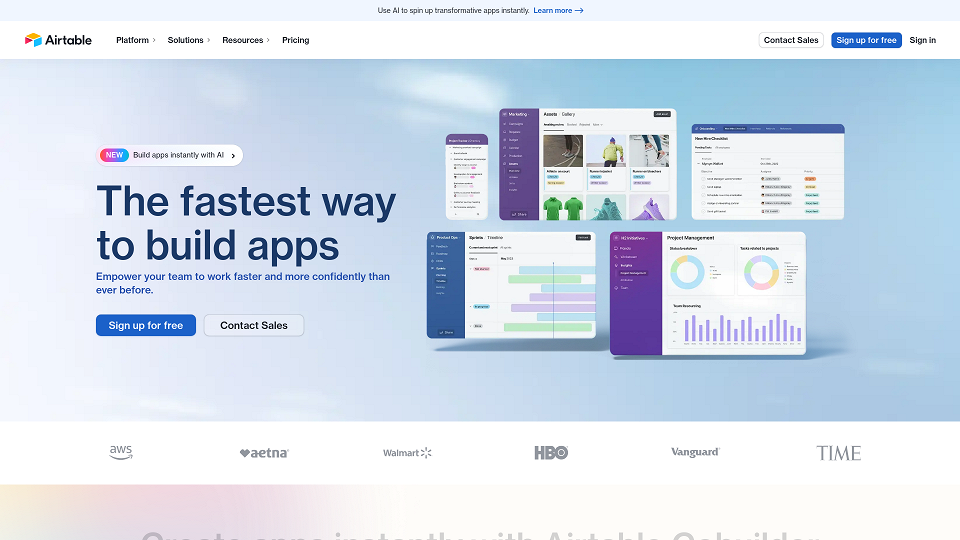
Airtable Introduction
About Airtable
Airtable is a low-code platform that empowers teams to build next-generation applications, moving beyond rigid tools to operationalize critical data and reimagine workflows with the help of AI.
Platform Overview
Airtable's platform provides a comprehensive suite of tools and features designed to streamline app development and enhance productivity.
App Building
Airtable enables teams to build custom business applications without requiring extensive coding knowledge. This feature empowers users to create tailored solutions that meet their specific needs, regardless of their technical expertise.
AI Integration
Airtable integrates AI throughout end-to-end workflows, automating tasks, providing insights, and enhancing decision-making. This integration allows users to leverage the power of AI to optimize their processes and achieve better outcomes.
Connected Data
Airtable connects data from various apps, workflows, and tools to create a single source of truth. This centralized approach eliminates data silos, improves collaboration, and ensures data consistency across the organization.
Governance and Scale
Airtable provides robust governance and scalability features, allowing organizations to centrally manage security, permissions, and data protection as they grow. This ensures data integrity and compliance while accommodating the evolving needs of the business.
Key Features
Airtable offers a range of powerful features designed to enhance productivity and streamline operations.
Automations
Airtable's automation capabilities enable users to automate repetitive tasks, freeing up time for more strategic initiatives. By automating workflows, teams can improve efficiency and reduce the risk of human error.
Interface Designer
Airtable's Interface Designer allows users to create custom interfaces tailored to their specific needs. This feature provides a user-friendly way to interact with data and build engaging applications without requiring coding skills.
Views
Airtable offers a variety of data visualization tools, allowing teams to tailor their view of information to their specific requirements. From Kanban boards to Gantt charts, users can choose the visualization that best suits their needs, gaining insights and making informed decisions.
Integrations
Airtable integrates seamlessly with popular tools like Slack, Google Drive, and Salesforce, enhancing collaboration and data sharing across platforms. These integrations ensure that users can leverage Airtable's capabilities within their existing workflows.
Target Audience
Airtable caters to a wide range of users and teams across various industries and departments. Its intuitive interface and powerful features make it an ideal solution for:
- Businesses of all sizes: From startups to enterprises, Airtable provides the flexibility and scalability to meet the needs of organizations at any stage of growth.
- Teams across departments: Airtable's versatility makes it suitable for teams in marketing, sales, operations, product development, and more, enabling them to streamline their workflows and improve collaboration.
- Individuals seeking productivity: Airtable's user-friendly interface and powerful features empower individuals to organize their work, manage projects, and boost their productivity.
Pricing
Airtable offers flexible pricing plans to suit different needs and budgets. Details about specific pricing tiers and features can be found on the Airtable website.
Summary
Airtable is a versatile and powerful low-code platform that empowers teams to build custom applications, automate workflows, and make data-driven decisions. Its user-friendly interface, AI integration, and robust features make it an invaluable tool for organizations of all sizes and industries looking to streamline operations and unlock new levels of productivity.
Airtable Frequently Asked Questions
What is Airtable?
Airtable is a low-code platform that allows users to build custom applications, manage data, and automate workflows. It is designed to be user-friendly and flexible, enabling teams to collaborate and build solutions for various business needs.
What are the key features of Airtable?
Airtable offers features like: building custom apps without coding, AI integration for workflow automation, connecting data across various tools, centralized governance and security, automated workflows, customizable interfaces, data visualization tools, reporting and analytics, pre-built app templates, and integrations with popular tools like Slack, Google Drive, and Salesforce.
How does Airtable's AI work?
Airtable's AI features allow users to automate tasks, generate insights from data, and streamline workflows. The AI can assist with tasks like data entry, content creation, and process automation, making work faster and more efficient.
Can I connect Airtable with other tools I use?
Yes, Airtable integrates with a wide range of tools, including Slack, Google Drive, Salesforce, Jira, and Zendesk. This allows you to connect data and workflows across different platforms, creating a more centralized and efficient workspace.
What kind of apps can I build on Airtable?
Airtable can be used to build various apps, including project management tools, marketing campaign trackers, CRM systems, content calendars, inventory management systems, and more. The platform's flexibility allows you to tailor solutions to specific needs.
Does Airtable offer pre-built templates?
Yes, Airtable offers a variety of pre-built app templates for different use cases such as project management, content calendars, event planning, and more. These templates provide a starting point for building customized solutions.
Is Airtable suitable for small businesses or large enterprises?
Airtable is suitable for both small businesses and large enterprises. It offers flexible pricing plans to accommodate different needs and team sizes.
Are there resources available to help me learn how to use Airtable?
Yes, Airtable provides a comprehensive learning center with tutorials, guides, and webinars to help users learn the platform. They also have a community forum where users can connect with each other and get support.
What is Airtable Cobuilder?
Airtable Cobuilder is an AI-powered tool that allows users to create apps instantly by describing what they need. It uses natural language processing to understand user requests and generate customized solutions.
How can I get started with Airtable?
You can sign up for a free Airtable account on their website. They offer a free plan with limited features and paid plans with more advanced functionality.
Does Airtable have a mobile app?
Yes, Airtable has a mobile app available for both iOS and Android devices, allowing you to access and manage your work from anywhere.