Figma
Figma AI: Your Creativity, unblocked with Figma AI
Get started faster, find what you’re looking for, and stay in the flow—with AI tools build for your workflows. Sign up for free today and harness the power of Figma AI.
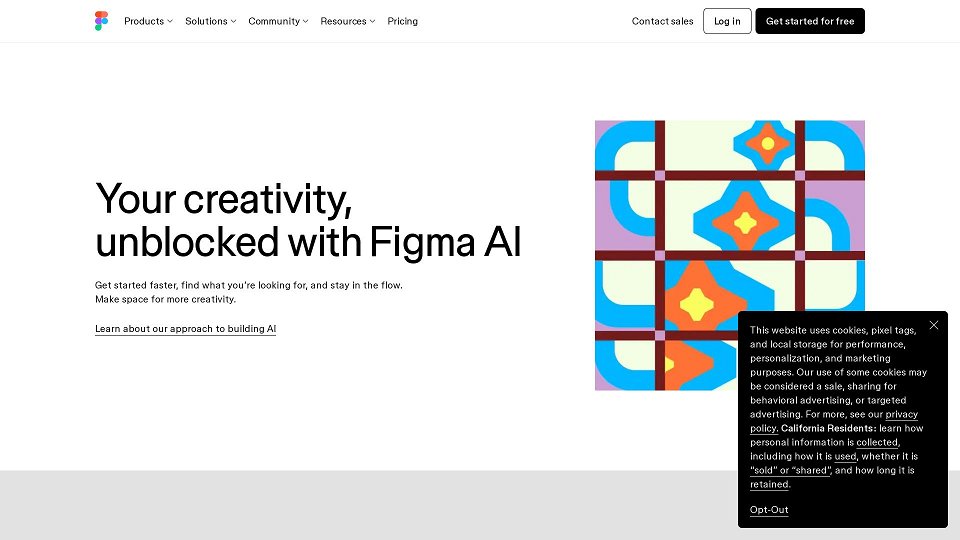
Figma Introduction
Figma AI is a suite of AI-powered design tools integrated into the Figma platform. These tools aim to enhance the design workflow by automating tasks, providing intelligent suggestions, and streamlining the design process. Features include generating design mockups, rewriting text, automatically naming layers, finding design assets, removing image backgrounds, translating copy within designs, visualizing ideas into diagrams, sorting feedback, and automating tasks in FigJam.
Figma Use Cases
Creating initial design concepts
Streamlining design workflows
Improving collaboration among design teams
Enhancing productivity for designers
Core features of Figma
AI-powered design generation
Automated layer renaming
Intelligent text rewriting and translation
Background removal
Visual search for design assets
AI-assisted diagramming and brainstorming in FigJam
Figma Frequently Asked Questions
What is Figma AI?
Figma AI is a set of AI-driven tools within Figma that help you design faster and better. It can generate design ideas, refine details, and make your process smoother.
How do I use Figma AI?
You can find Figma AI features directly in the design and prototyping areas of Figma. Use them for things like creating design mockups, organizing layers, or improving your text.
Is my work on Figma AI private?
Figma's privacy policy covers how your data is handled. For specific details about AI features and data privacy, refer to their AI policies section.
How much does Figma AI cost?
Information about Figma AI pricing is not available on the page. You can check out their main pricing page for details on different plans.
Users who use Figma
UI/UX designers
Product designers
Web designers
Design teams
Creative professionals