Your AI Assistant on Google Meet
JotMe translates and transcribes meetings on Google Meet. It creates AI meeting notes and allows you to generate drafts of documents, emails, task tickets, and more, using the context from your meetings.
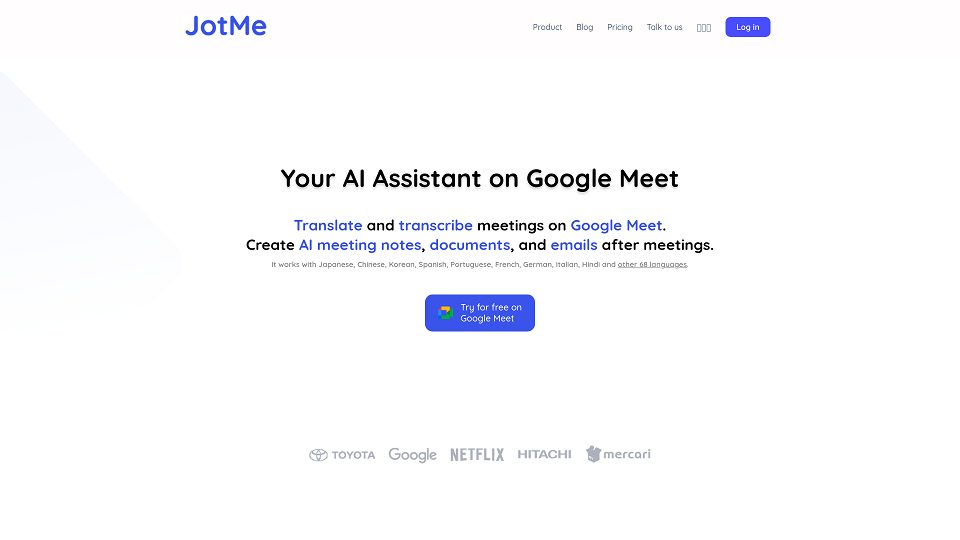
JotMe Introduction
JotMe is an AI-powered tool designed to enhance the efficiency and productivity of Google Meet meetings, particularly for multilingual teams. This comprehensive platform offers a suite of features, including live translation, transcription, AI meeting notes, and document drafting assistance.
Live Translation and Transcription
JotMe provides high-quality, context-aware AI live translation during Google Meet calls. This feature supports over 68 languages, including Japanese, Chinese, Korean, Spanish, Portuguese, French, German, Italian, and Hindi, ensuring seamless communication across language barriers. Participants can follow the conversation in real-time with live captions, fostering a more inclusive and engaging meeting experience. JotMe's transcription capabilities meticulously capture every spoken word, creating a comprehensive record of the meeting.
Transcript and Translation After Meetings
Following each meeting, JotMe automatically stores the transcripts and translations within the user-friendly JotMe Dashboard. This readily accessible repository allows participants to revisit specific points of discussion, review key decisions, and catch up on missed information at their convenience. The availability of both transcripts and translations ensures that all participants have a comprehensive understanding of the meeting content, regardless of their language proficiency.
AI Meeting Notes as Meeting Summaries
JotMe leverages the power of AI to generate concise and insightful meeting summaries, eliminating the need for manual note-taking or time-consuming transcript reviews. These AI-powered meeting notes capture the essence of the discussion, highlighting key takeaways, action items, and decisions made. By automating this process, JotMe allows users to focus on the meeting itself and saves valuable time post-meeting.
Need to draft your documents or emails after meetings?
JotMe streamlines post-meeting documentation by allowing users to easily copy transcripts from the dashboard and paste them into ChatGPT. This integration with ChatGPT enables the generation of contextual documents or emails based on the action items discussed during the meeting. This feature simplifies the often-tedious task of summarizing meeting outcomes and drafting follow-up communications.
Pricing
JotMe offers flexible pricing plans to cater to a variety of user needs. The free plan provides a great starting point with 20 minutes of monthly translation, unlimited transcription, and 5 AI credits for features like AI meeting notes. For individuals and businesses requiring more extensive usage, JotMe offers Pro and Premium plans with varying levels of translation minutes, AI credits, and additional features such as advanced settings and prioritized customer support. Enterprise plans are also available for organizations with specific requirements.
In summary, JotMe is an indispensable tool for individuals and teams seeking to optimize their Google Meet experience. Its powerful combination of live translation, transcription, AI-powered meeting summaries, and document drafting assistance eliminates language barriers, streamlines workflows, and unlocks greater productivity in today's increasingly globalized work environment.
JotMe Frequently Asked Questions
What is JotMe?
JotMe is an AI assistant for Google Meet that translates, transcribes, and creates AI meeting notes, documents, and emails using the context from your meetings.
How many languages does JotMe support?
JotMe works with over 78 languages, including Japanese, Chinese, Korean, Spanish, Portuguese, French, German, Italian, and Hindi.
How does JotMe's live translation work?
JotMe provides high-quality AI live translation that understands context, nuance, and industry domain knowledge, with live captions on Google Meet.
What happens to the transcripts and translations after the meetings?
Transcriptions and translations are stored in the JotMe Dashboard after meetings, making it easy to access and view them later.
How do AI meeting notes work?
JotMe summarizes your meetings into AI meeting notes, saving you time writing notes or reviewing entire transcripts.
Can I use JotMe to draft documents or emails?
Yes, you can copy the transcript from the JotMe dashboard and paste it into ChatGPT to generate drafts of contextual documents or emails based on your meeting discussions.
Is JotMe available as a Chrome extension?
Yes, JotMe is available as a Chrome extension, which you can install from the Google Chrome Web Store.
What are the pricing plans for JotMe?
JotMe offers FREE, PRO, PREMIUM, and ENTERPRISE plans. The FREE plan provides basic features, while paid plans offer more translation minutes, AI credits, and additional benefits.
What is included in the FREE plan?
The FREE plan includes 20 minutes of monthly translation, unlimited transcription, and 5 AI credits for AI meeting notes, storing transcripts, and notes & transcript translation.
How can I contact JotMe support?
You can contact JotMe support via email at [email protected]