Kerlig™ - In-context AI writing assistant for macOS
Kerlig™ for macOS brings AI to any app. It's your in-context AI writing assistant
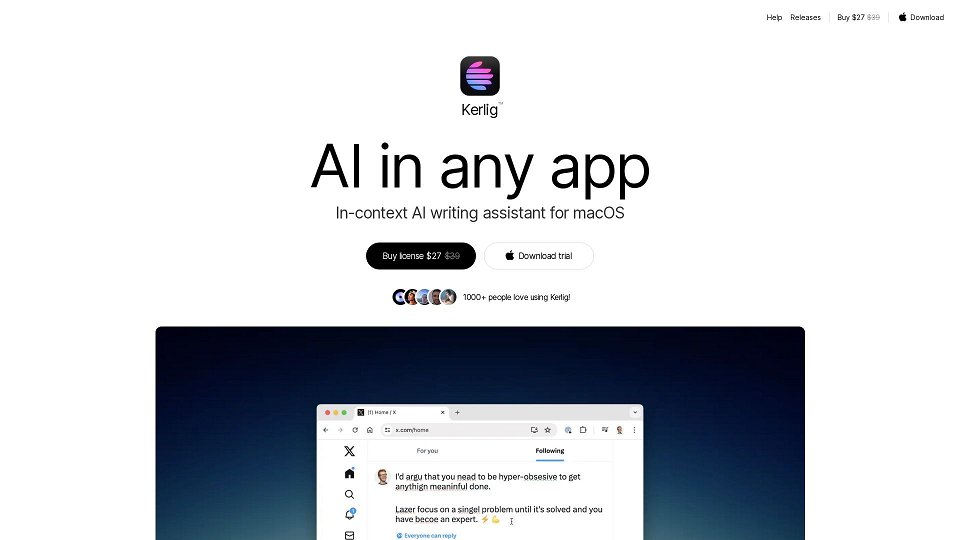
Kerlig™ - In-context AI writing assistant for macOS Introduction
Kerlig™ is an AI-powered writing assistant for macOS that integrates seamlessly with any application, offering users context-aware writing support. Its features include grammar and spelling correction, text summarization, content generation, and multilingual translation. The software boasts a user-friendly interface and aims to enhance productivity by streamlining writing tasks and reducing the need to switch between applications. Users can leverage Kerlig to improve message clarity, generate creative content, and save time on writing tasks.
Kerlig™ - In-context AI writing assistant for macOS Use Cases
Improving writing quality in emails and messages
Generating creative content for social media or blogs
Summarizing articles and documents
Translating text between languages
Overcoming writer's block
Saving time on writing tasks
Core features of Kerlig™ - In-context AI writing assistant for macOS
In-context AI writing assistance
Grammar and spelling correction
Text summarization
Content generation
Multilingual translation
Customizable presets
Keyboard shortcut access
Integration with any app
Kerlig™ - In-context AI writing assistant for macOS Frequently Asked Questions
What is Kerlig?
Kerlig is an AI-powered writing assistant for macOS that brings AI capabilities to any application you use.
How does Kerlig work?
Kerlig integrates with your macOS system and allows you to access AI writing features within any app using a simple keyboard shortcut. You can input or select text and utilize Kerlig's functions to improve, generate, or translate content.
Is my data private when using Kerlig?
While specific details regarding data privacy are not explicitly mentioned on the website, it's always recommended to review the privacy policy or terms of service of any application you use, including Kerlig, to understand how your data is handled.
How much does Kerlig cost?
Kerlig is available for purchase with a license. The current price is $27, down from $39. A free trial is also available for download.
Users who use Kerlig™ - In-context AI writing assistant for macOS
Professionals who write frequently (e.g., marketers, writers, editors)
Students
Social media managers
Anyone looking to improve their writing skills or efficiency