OFFLIGHT
OFFLIGHT | To-dos and Schedules, Time-tracking in one place
Your own work management productivity tool that brings together tasks and requests scattered across Slack, Notion, Gmail, and other tools.
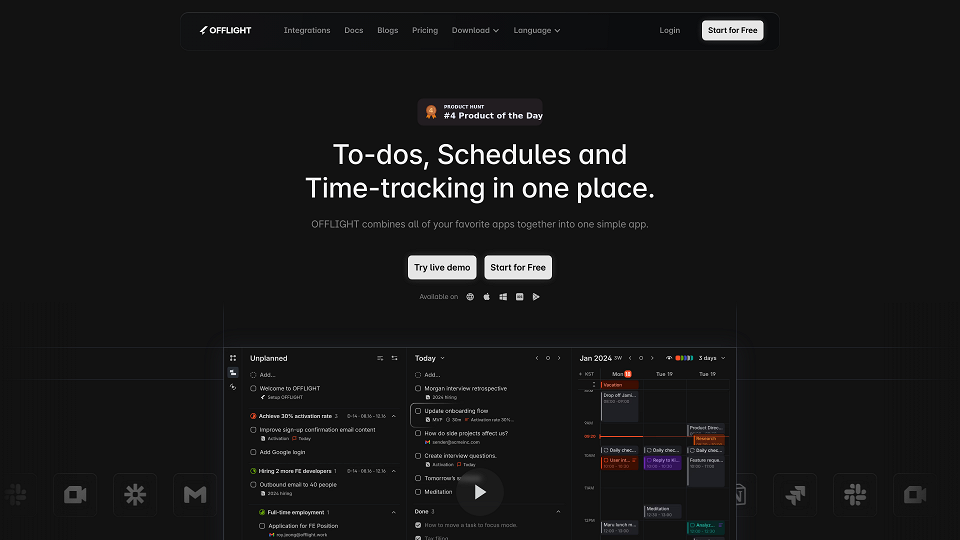
OFFLIGHT Introduction
OFFLIGHT is a comprehensive work management productivity tool designed to streamline your workflow and enhance efficiency. This review will delve into the features, advantages, and benefits of using OFFLIGHT.
OFFLIGHT: A Unified Workspace
OFFLIGHT excels in bringing together tasks and requests scattered across various platforms like Slack, Notion, Gmail, and more. This consolidation eliminates the need to switch between multiple applications, providing a centralized hub for managing your work.
Key Features and Advantages
Task Management
- Universal Inbox: OFFLIGHT offers a unified inbox that aggregates tasks from various sources, including emails, messages, and project management tools. This allows users to view and manage all their tasks in one place, reducing clutter and improving organization.
- Command Bar: The command bar feature allows users to quickly access key actions and features, minimizing clicks and saving time. This streamlined approach to task management contributes to a more efficient workflow.
- Keyboard-First UX: OFFLIGHT is designed with keyboard shortcuts for almost every action, enabling users to navigate and manage tasks with speed and ease. This is particularly beneficial for users who prefer keyboard-based interactions for increased efficiency.
- Gmail 2-Way Sync: OFFLIGHT's seamless integration with Gmail ensures that any changes made to emails or tasks in either platform are reflected in the other. This real-time synchronization eliminates the need for manual updates and ensures data consistency.
- AI Task Summary: OFFLIGHT leverages artificial intelligence to provide concise summaries of lengthy Slack messages and Gmail content. This feature helps users quickly grasp the essence of communications and extract actionable tasks, saving time and effort.
Calendaring
- Unified Calendar: OFFLIGHT integrates with multiple calendar platforms, allowing users to manage their schedules from a single interface. This eliminates the need to switch between different calendar applications, providing a holistic view of appointments and deadlines.
- Simple Scheduling and Editing: OFFLIGHT simplifies the process of scheduling meetings and events. Users can easily invite colleagues, set reminders, and modify schedules directly within the application, streamlining collaboration and reducing scheduling conflicts.
- Task List - Default Calendar: OFFLIGHT allows users to assign a default calendar to each task list, making it easier to organize and track tasks associated with specific projects or areas of responsibility. This feature enhances planning and ensures that tasks are aligned with overall goals.
Time Tracking and Analysis
- Time Tracking: OFFLIGHT's built-in time tracking functionality allows users to monitor the time spent on individual tasks and projects. This data provides valuable insights into time management patterns and helps identify areas for improvement.
- Focus Mode: OFFLIGHT offers a dedicated focus mode that minimizes distractions and helps users concentrate on one task at a time. This feature enhances productivity by creating an environment conducive to deep work and minimizing multitasking.
Target Audience
OFFLIGHT caters to a wide range of professionals, including:
- Individuals seeking to improve their productivity and time management skills.
- Teams looking for a centralized platform to collaborate on tasks and projects.
- Businesses aiming to streamline their workflow and enhance overall efficiency.
Pricing
OFFLIGHT offers a free plan with basic features, as well as paid plans with advanced functionalities. Users can choose a plan that best suits their needs and budget.
Summary
OFFLIGHT is a powerful and versatile work management tool that combines task management, calendaring, time tracking, and communication features into a single platform. Its intuitive interface, keyboard-first design, and AI-powered capabilities make it an ideal solution for individuals and teams looking to enhance their productivity and achieve their goals more efficiently.
OFFLIGHT Frequently Asked Questions
What is OFFLIGHT?
OFFLIGHT is a work management productivity tool that combines to-dos, schedules, and time-tracking in one place. It integrates with popular apps like Slack, Notion, Gmail, and more to help you stay organized and manage your work efficiently.
What platforms is OFFLIGHT available on?
OFFLIGHT is available on Web, macOS, Windows, iOS, and Android.
Can I try OFFLIGHT for free?
Yes, OFFLIGHT offers a free plan. You can sign up and start using the basic features without any cost.
What are the key features of OFFLIGHT?
OFFLIGHT offers features such as a universal inbox, command bar, keyboard-first UX, Gmail 2-way sync, time tracking, AI task summary, unified calendar, simple scheduling and editing, and task list default calendar.
How does OFFLIGHT's universal inbox work?
OFFLIGHT's universal inbox allows you to manage tasks from different apps like Gmail, Notion, and Slack messages all in one place.
Does OFFLIGHT offer time-tracking functionality?
Yes, OFFLIGHT allows you to track the time you spend on each task and list, helping you analyze your productivity.
Can I integrate OFFLIGHT with my calendar?
Yes, OFFLIGHT has a unified calendar feature that allows you to manage all your calendars in one place. You can also assign a default calendar to each task list.
Does OFFLIGHT use AI?
Yes, OFFLIGHT uses AI to summarize Slack messages and Gmail content into actionable tasks, saving you time and effort.
What is OFFLIGHT's pricing structure like?
OFFLIGHT offers different pricing plans, including a free plan. You can visit their pricing page for detailed information on the features and costs of each plan.
Where can I find more information about using OFFLIGHT?
You can find more information, including tutorials and FAQs, on the OFFLIGHT Docs page.