Plainly - Automate video creation
Plainly is a simple-to-use video automation software. Create automated video creation workflows and generate 1000s of videos in clicks
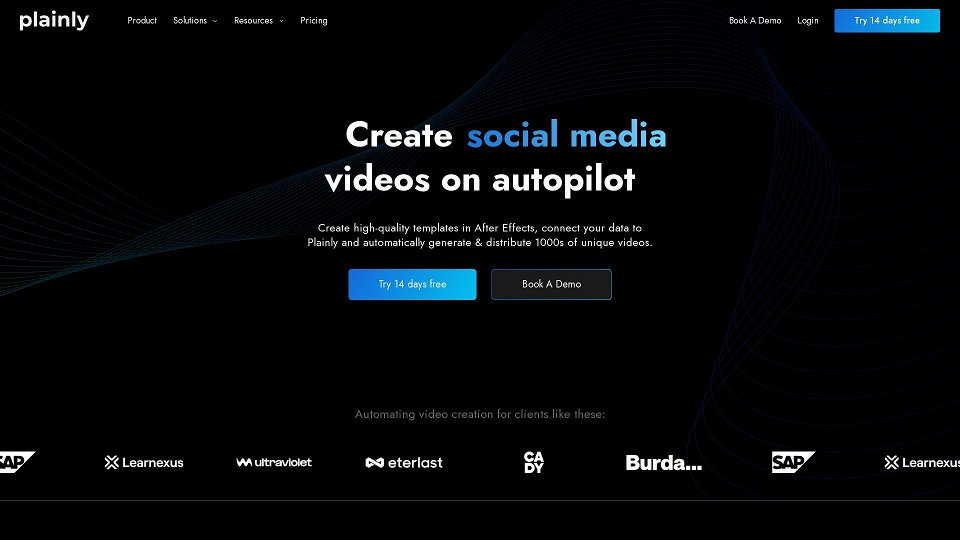
Plainly - Automate video creation Introduction
Plainly is a cloud-based video automation software that enables users to generate thousands of videos from data. Users can create templates in Adobe After Effects, connect their data to Plainly, and automatically render and distribute unique videos. Plainly offers various solutions, including a video editing API, Google Sheets integration, personalized videos, and text-to-video conversion. The platform caters to various industries like digital publishing, creative agencies, software companies, and real estate.
Plainly - Automate video creation Use Cases
Creating personalized videos for marketing campaigns
Generating product demos with unique customer data
Automating video creation for social media posts
Converting articles or news updates into engaging videos
Scaling video production for real estate listings
Building video creation capabilities into software products
Core features of Plainly - Automate video creation
Video editing API
Google Sheets integration
Personalized video creation
Text-to-video conversion
Automated video rendering and distribution
Template library
Data-driven video editing
Plainly - Automate video creation Frequently Asked Questions
What is video automation software?
Video automation software allows you to automatically create many different versions of the same video. Once you create a video template, you can connect the template to a data source such (database, spreadsheet, API...etc) to automate video creation and swap elements such as text, images, videos, audio, and colors.
Is an automated video editing tool the same as a video automation tool?
An automated video editing tool is not quite the same as a video automation tool, although some people use these terms interchangeably. Check out our resource on automated video editing to learn more.
What can you use video automation software for?
Video automation software can be used for creating personalized videos at scale or simply creating video variations in bulk. The tool makes it simple to create dynamic layers and quickly create video versions.
How can video automation software help me create personalized video marketing campaigns?
Video automation software can automatically draw user data you previously collected, and then insert it into pre-created templates. This is how you can create personalized videos that are customized for each individual viewer. For more information, you can check out our resource on personalized video marketing.
Users who use Plainly - Automate video creation
Digital publishers
Creative agencies
Software companies
Real estate businesses
Marketing teams
Video production teams