Superjoin - Pull SaaS Data into Google Sheets
Discover Superjoin, data connector for Google Sheets. Import data effortlessly from different SaaS tools or HubSpot, Salesforce & internal databases like MySQL, PostgreSQL, and more.
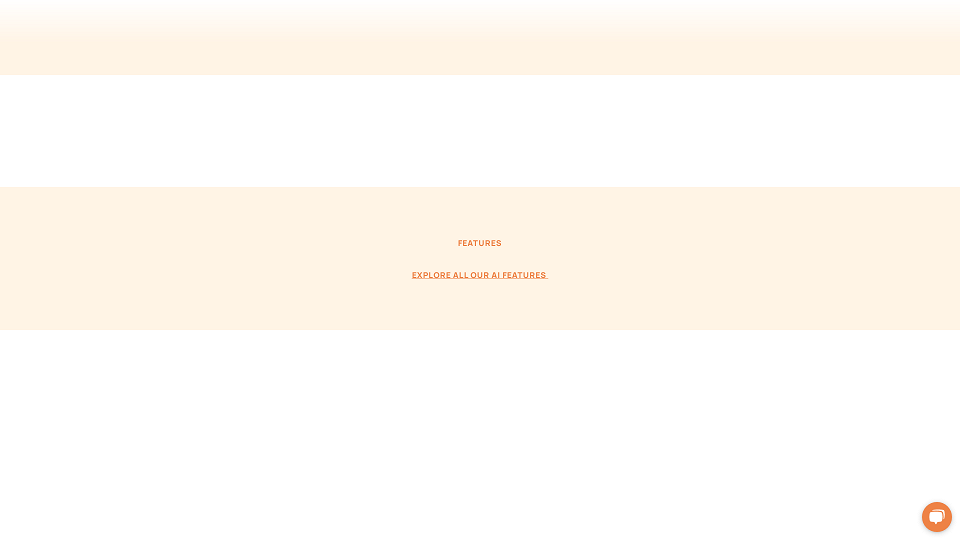
Superjoin Introduction
Superjoin is a no-code data integration platform that allows users to pull live data from various SaaS tools and databases directly into Google Sheets. It offers features such as one-click connectors, auto-refreshes, data preview, two-way sync, and the ability to join data from multiple sources. Superjoin eliminates the need for manual CSV exports and complex VLOOKUPs, simplifying data management for RevOps teams and businesses of all sizes.
Superjoin Use Cases
Automated Reporting
Data Analysis
Revenue Operations (RevOps)
Data Consolidation
Sales Operations
Marketing Analytics
Core features of Superjoin
One-Click Connectors to various data sources
Auto-Refreshes for up-to-date data
Report Screenshots to Slack & Email
2-Way Sync between Google Sheets and data sources
Data Preview for selective data pulling
Joining Data from Multiple Sources
AI-powered features
Superjoin Frequently Asked Questions
What is Superjoin?
Superjoin is a no-code data integration platform that allows you to pull live data from various sources into Google Sheets.
How does Superjoin work?
Superjoin connects to your data sources, pulls the selected data, and imports it into your Google Sheets. You can set up automatic refreshes to keep your data up-to-date.
Is my data secure with Superjoin?
Superjoin prioritizes data security. While the website doesn't explicitly detail its security measures, they do provide links to their 'Data Security' and 'Privacy Policy' pages.
How much does Superjoin cost?
Superjoin offers a free trial. You can find detailed pricing information on their website.
Users who use Superjoin
RevOps Teams
Businesses of all sizes
Data Analysts
Sales Operations Professionals
Marketing Teams
Anyone who needs to pull data into Google Sheets