Live Portrait
Animate Static Portraits with Live Portrait
Turn static portraits into lifelike animations with Live Portrait. Create dynamic, expressive videos from a single photo. Experience high-quality facial animations today - try it free!
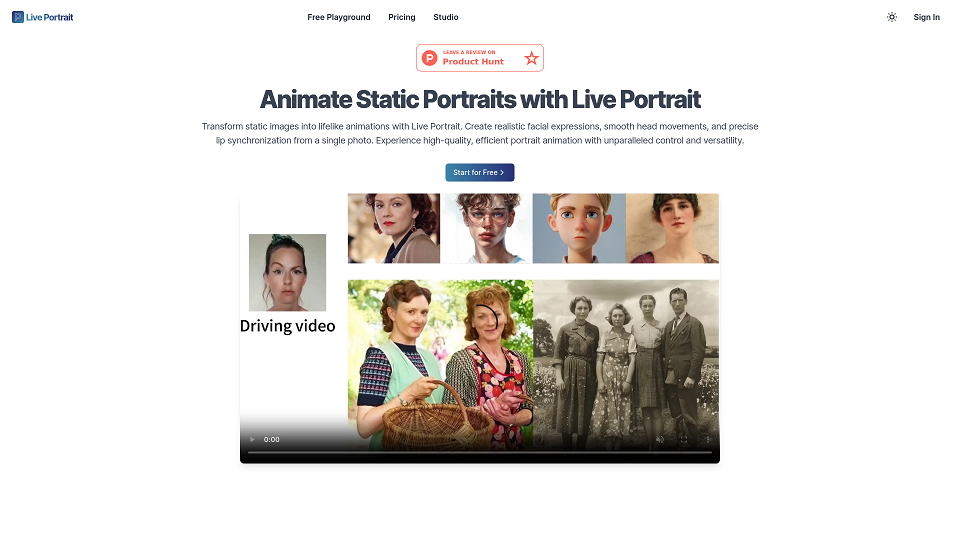
Live Portrait Introduction
Live Portrait: Breathing Life into Static Portraits
Live Portrait is an innovative AI-powered tool that transforms static portrait images into dynamic and lifelike animations. Using advanced algorithms and a user-friendly interface, Live Portrait empowers users to create captivating animated portraits with realistic facial expressions, smooth head movements, and precise lip synchronization, all from a single photo.
Key Features and Advantages
Live Portrait boasts a range of powerful features designed to deliver high-quality portrait animation with exceptional control and versatility. Here are some of its standout capabilities:
- Multi-Style Portrait Animation: Live Portrait utilizes stitching technology to animate still images across various styles and sizes, offering users creative flexibility.
- Portrait Video Editing with Stitching: The platform enables dynamic video-to-video face animation and editing, leveraging stitching technology for seamless transitions and manipulations.
- Precise Eye Animation Control: Live Portrait allows for nuanced expression control by dynamically adjusting eye openness using scalar inputs.
- Accurate Lip Movement Control: Users can fine-tune lip positions with scalar-based inputs, enabling precise speech and expression animation.
- Advanced Self-reenactment: Live Portrait excels in generating high-quality animations from a single source frame, surpassing existing methods in recreating dynamic video sequences.
- Powerful Cross-reenactment: The platform accurately transfers motion between different portraits, accommodating diverse scenarios from significant pose changes to subtle expressions and multi-person inputs.
How Live Portrait Works: A Behind-the-Scenes Look
Live Portrait's cutting-edge AI technology operates through a four-step process:
- Feature Extraction: Utilizing the vid2vid model and trained on a vast dataset of high-quality images and videos, Live Portrait extracts key features from the source image and driving video.
- Implicit Keypoint Animation: An innovative implicit keypoint framework maps motion from the driving video onto the portrait, ensuring efficient and controllable animation.
- High Efficiency Video Synthesis: An optimized decoder rapidly generates each frame, creating smooth animations efficiently while preserving the source image's identity.
- Precision Control and Enhancement: Stitching and retargeting modules refine the output, allowing for fine-grained control over facial expressions and movements with minimal computational overhead.
Easy-to-Use, Three-Step Animation Process
Transforming a static photo into a lifelike animation with Live Portrait is remarkably simple:
- Upload Portrait Image: Begin by uploading a clear portrait photo. Live Portrait will extract facial features from this image for animation purposes.
- Select or Upload Driving Video: Choose or upload a driving video showcasing facial movements. This video will guide the facial motion generation for the portrait image.
- Generate Animation: Click 'Animate', adjust configuration parameters if desired, and click again to initiate the generation process. Live Portrait will handle the rest, producing a captivating animated portrait.
Target Audience and Applications
Live Portrait caters to a broad audience, including:
- Content creators seeking to add a unique touch to their videos
- Social media enthusiasts looking for innovative ways to engage their followers
- Individuals who want to animate cherished memories captured in still photos
Its versatility makes it suitable for various applications, such as:
- Creating animated profile pictures and avatars
- Developing engaging social media content
- Producing interactive presentations and educational materials
- Enhancing video editing and post-production workflows
Pricing and Availability
Live Portrait offers both free and paid plans. Users can explore its capabilities in the free playground, while premium plans provide access to advanced features and higher-quality output. Detailed pricing information is available on the Live Portrait website.
Summary: Redefining Portrait Animation
Live Portrait stands out as a powerful and intuitive AI-powered tool that makes high-quality portrait animation accessible to everyone. Its advanced features, user-friendly interface, and versatile applications empower users to breathe life into static portraits, transforming them into captivating animations. Whether for personal or professional use, Live Portrait opens up a world of creative possibilities in the realm of digital portraiture.
Live Portrait Frequently Asked Questions
What is Live Portrait?
Live Portrait is a video-driven portrait animation framework that transforms static images into lifelike animations using a single source image and a driving video for motion.
How does Live Portrait work?
Live Portrait uses a four-step process: feature extraction from the source image and driving video, implicit keypoint animation to map motion, high-efficiency video synthesis for smooth animation, and precision control and enhancement for refining expressions and movements.
Can I try Live Portrait for free?
Yes, Live Portrait offers a free playground where you can experiment with its features and animate your portraits.
What are the key features of Live Portrait?
Live Portrait offers multi-style portrait animation, portrait video editing with stitching, precise eye and lip movement control, advanced self-reenactment, and powerful cross-reenactment capabilities.
How do I use Live Portrait?
Simply upload a portrait image, select or upload a driving video, and click 'Animate'. You can adjust configuration parameters or use the defaults.
What are the application scenarios for Live Portrait?
Live Portrait can be used for self-reenactment, cross-reenactment, portrait animation from still images, portrait video editing, and even animal animation.
Who developed Live Portrait?
Live Portrait was developed by researchers from Kuaishou Technology, University of Science and Technology of China, and Fudan University.
What is the performance of Live Portrait?
Live Portrait achieves a generation speed of 12.8ms on an RTX 4090 GPU using PyTorch.
Where can I find more information about the Live Portrait open-source project?
You can find the inference code, models, and detailed information on the project's GitHub page: https://github.com/KwaiVGI/LivePortrait.
How can I contact Live Portrait for support?
You can reach Live Portrait's support team at [email protected].